Share our posts and events on social media and help people discover the beauty of meditation. Here are three easy ways to help on Facebook. You can do all of these by choosing an event to support from our Facebook page (https://www.facebook.com/pg/meditationinhouston/events).
- mark interested/going for events,
- sharing our events on their pages,
- inviting people to events
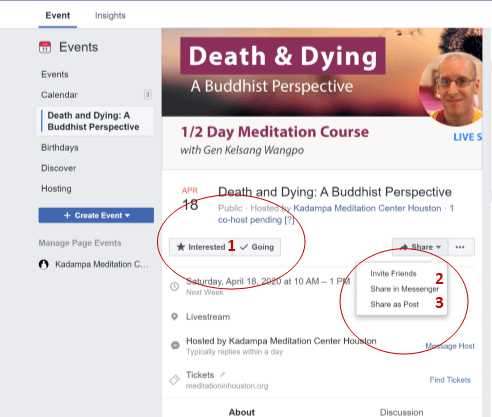
Mark interested/going for events
Find an upcoming event and click Interested/Going.
Sharing our events
Hover over the share button.
Share to Messenger will allow you to send the event as a private message.
It is more personal than simply inviting.
Share as Post allows you to put the event out in public. By default it will
post to your timeline. You can add any comments in the Say
something about this box.
Then click Post.
(Pro Tip: The top of the Dialog box that pops up says Share on Your Timeline. You can click the down arrow to share to a friend’s facebook page, a group, or a message.
Inviting people to events
The share button also includes an invite friends feature. This is a very powerful way to make sure somebody who will be interested sees the event.1. Hover over share
2. Click invite friends
3. Click the checkbox for each friend you’d like to invite. You can send multiple invites at once.
(Note: You can search for friends to make it easier)
4. Finish by clicking send invites.
